Add images in ListView (C#)
We'll develop an application in which we'll get all images from a directory and add those images in a ListView.
Now run the application (F5) and test it.
Other related and helpful articles.
- Open visual studio and create new "Windows Form Application" project.
- Go to Toolbox and drag and drop a ListView.
- Change name of that ListView to "imageListView".
- Double at form and it'll navigate you to its load event.
- Now add following code in form load event.
private void Form1_Load(object sender, EventArgs e)
{
ImageList imageList = new ImageList();
// Clear imageList and imageListView
this.imageListView.Items.Clear();
// Get directory info
DirectoryInfo dir = new DirectoryInfo(@"D:\Images");
// Read all files in directory
foreach (FileInfo file in dir.GetFiles())
{
try
{
imageList.Images.Add(Image.FromFile(file.FullName));
}
catch
{
Console.WriteLine("This is not an image file");
}
}
imageList.ImageSize = new Size(32, 32);
this.imageListView.View = View.LargeIcon;
for (int counter = 0; counter < imageList.Images.Count; counter++)
{
ListViewItem item = new ListViewItem();
item.ImageIndex = counter;
this.imageListView.Items.Add(item);
}
this.imageListView.LargeImageList = imageList;
}
{
ImageList imageList = new ImageList();
// Clear imageList and imageListView
this.imageListView.Items.Clear();
// Get directory info
DirectoryInfo dir = new DirectoryInfo(@"D:\Images");
// Read all files in directory
foreach (FileInfo file in dir.GetFiles())
{
try
{
imageList.Images.Add(Image.FromFile(file.FullName));
}
catch
{
Console.WriteLine("This is not an image file");
}
}
imageList.ImageSize = new Size(32, 32);
this.imageListView.View = View.LargeIcon;
for (int counter = 0; counter < imageList.Images.Count; counter++)
{
ListViewItem item = new ListViewItem();
item.ImageIndex = counter;
this.imageListView.Items.Add(item);
}
this.imageListView.LargeImageList = imageList;
}
Other related and helpful articles.

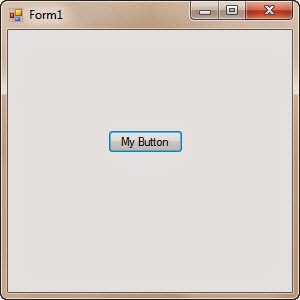
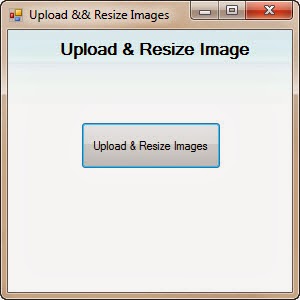
Comments
Post a Comment
Welcome to fc-3